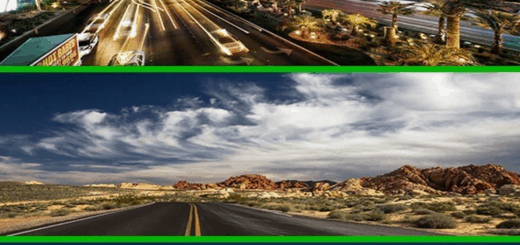Compatible No Bloom (HDR mod) for ATS
No Bloom (HDR mod) for ETS2 1.22 also compatible with the first releas Version of ATS
How to install:
1. Copy “HDR_no_bloom_122.scs” to your ATS mod directory (probably in C:UsersyournameDocumentsAmerican Truck Simulatormod)
2. Activate this mod in game and if you want to be sure set the highest priority for it.
3. Play without annoying Bloom