

Route 93 RR Crossings Mod
Other minor changes to the Route 93 in between two RR crossings have been made to ensure safer driving experience (speed limit in vicinity of RR crossings reduced to 55, and speed limit around T-intersection was increased from 30 to 55, yellow warning lights and directional sign added). Hope you enjoy it.





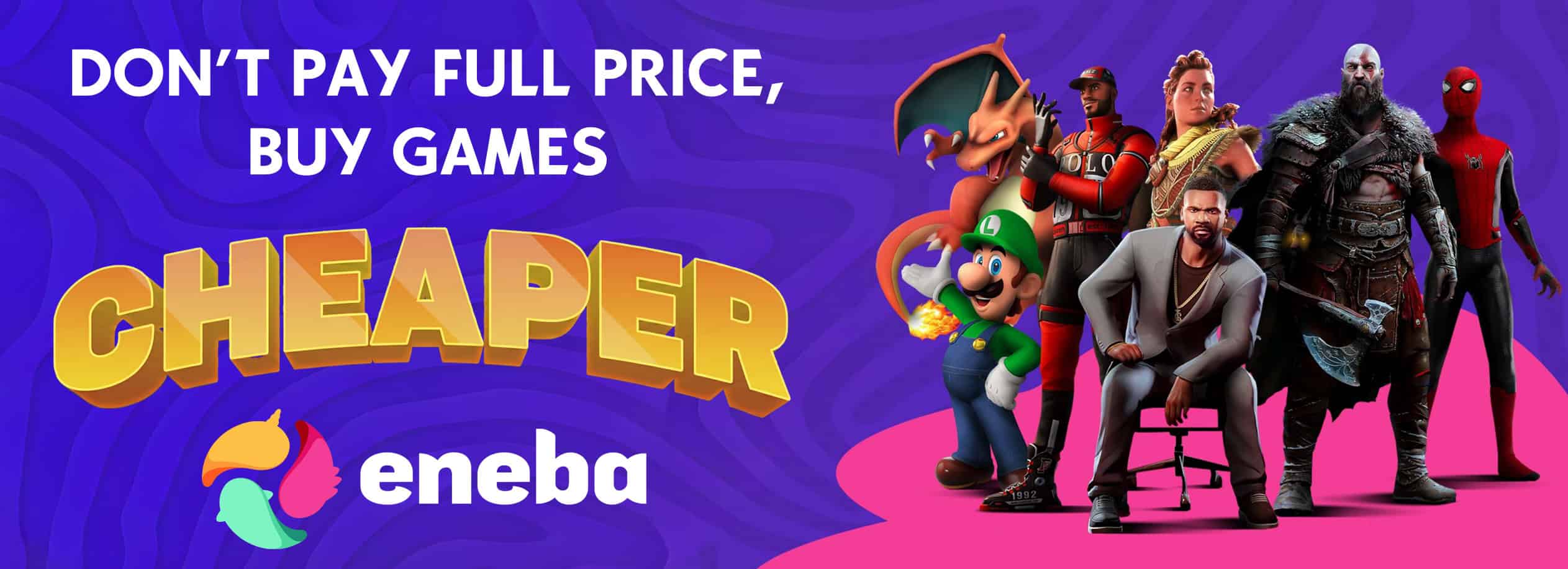
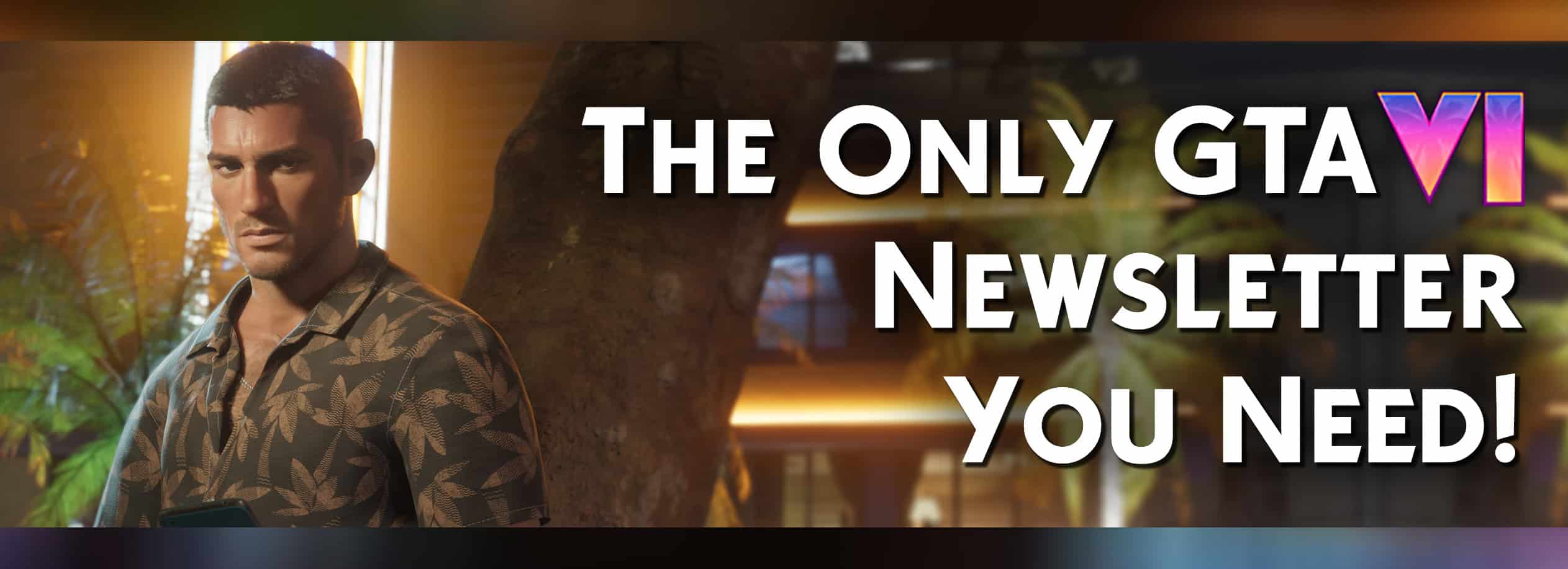

Put this in the mod folder and launched the game went to mod manager and it was not listed. Please explain how we get this chage into the game, Thanks.
Fix: Extract contents and in folder RR Crossings you will find folder “map” put map folder and contents in new archive as zip not rar and use method store. Now you can use this fix. You can also change the zip extension to scs, zip or scs will both work as long as the archive method is store. The RR crossing in question is just South of Elko on Hwy 93. Thanks to author for this fix.
How to install??
see the 2 other comments posted before yours
I think I got it! txs guys!
Wy don´t put it in a scs before you upload it? wy this bullshit
The crossing gates on the left sides of the road should be removed they are not suppose to be there.
Also the crossing gates should have 3 lights on the top of the arm. The far left is a steady burning red light, the second and third red lights wig-wag with the lights under the “crossbuck” (RAILROAD CROSSING) sign. For verification search Google for how they should look.
Third the lights should remain flashing until the arms are fully raised. That’s how they work in real life. Again search Google and YouTube to see what I mean.
Be grateful or make your own!
i dont know where you are finding your crossings but in pa,tx,nm, and parts of md the crossings are on both sides and the flishing lights on the arms shut off when the arm starts to raise, just like rookie31stsmum said if you dont like it shut up and make your own.